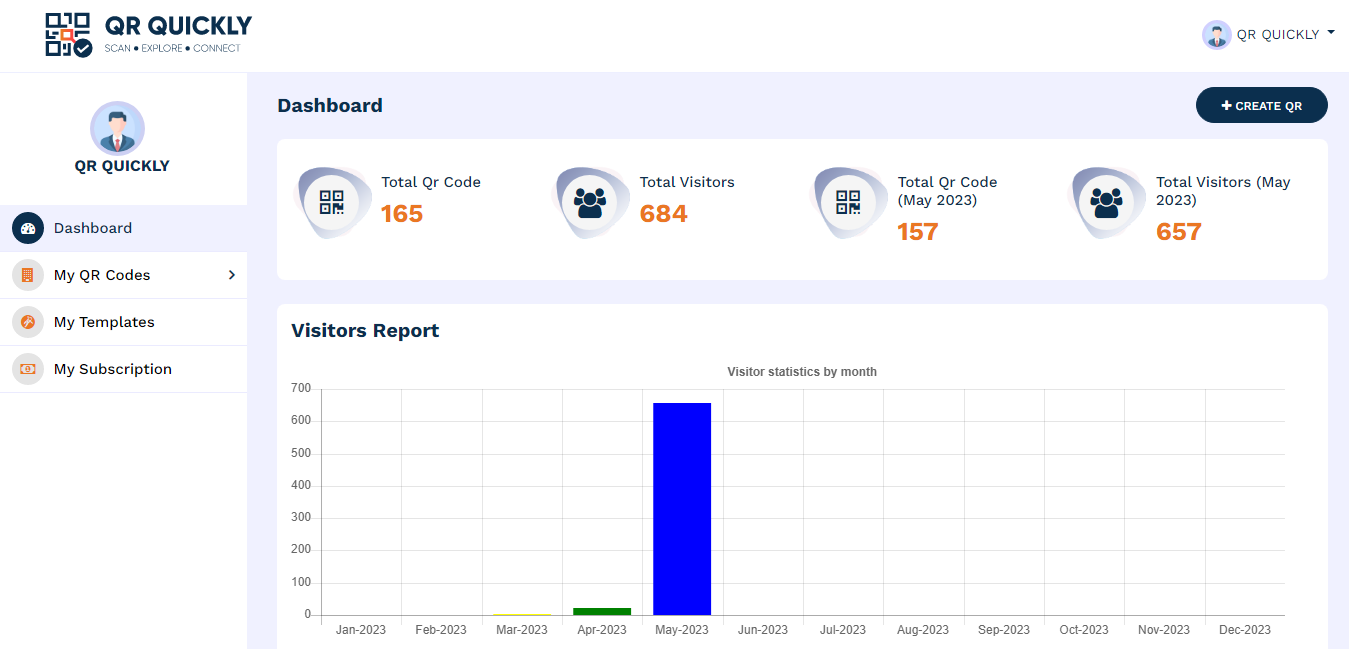OR
Select from gallery



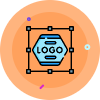

By using the QRQuickly, you can easily track how many people have scanned the QR code, from where and on when.
Besides, if you are a novice in development, you can easily use our QR codes to make fully customised landing pages. No Coding knowledge needed!
The look of static and dynamic codes is similar. However, they are different in terms of changes, updates, statistics and tracking.

Create account on our platform and develop static and dynamic codes in less time.
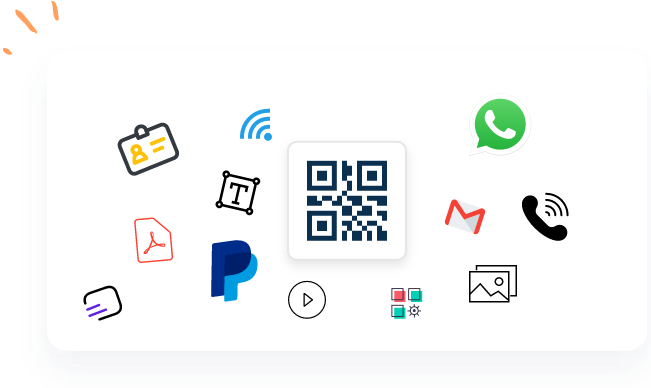
Here, you need to choose the QR code Type. This will define what type of QR Code will work for you.
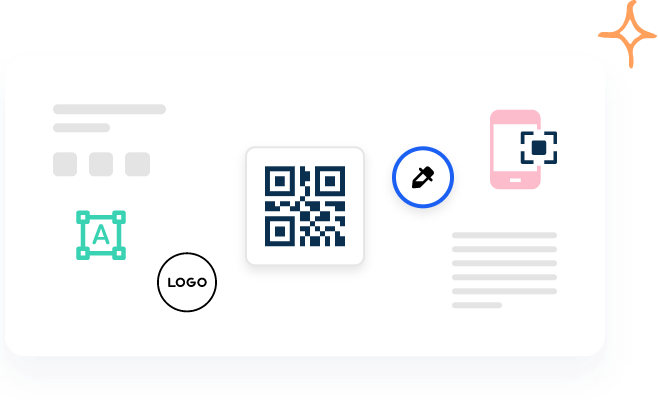
Here, you will need to fill up the requirements that QR Code Type is looking for. For example, QR code Type “Link” will ask for the website URL.

Here, you can download and share the QR Code generated from the QRQuickly Dashboard and edit it when needed.
Different QR code types you can use for Dynamic and Static QR codes
QR Codes were first created by Denso Wave in the year 1994 for tracking vehicles at the time of manufacturing. They quickly became famous when they are implemented in smart phones. Now, people can even scan QR Codes from phone camera.
Here are some of the benefits you can know about QR Codes and the most-popular QR code features.

You can ask for feedback from the users when they are scanning the QR Code.

The physical profile cards are becoming obsolete these days and individuals are more focused on digital profile card varieties.

You can redirect the clients to the instruction page for business when they are scanning the QR Code.

You can also promote any event or give discount codes when people are scanning the QR Code.
Create account on our platform and develop static and dynamic codes in less time
The QR stand stands for Quick Response Code and it is the 2-dimensional barcode invested by Denso Wave in the year 1994. Now, QR Codes are used by lots of businesses.
There can be many reasons why QR code not works properly. First, you need to check the given data. Sometimes, the little typing mistakes in URL will break QR Code. Make sure that there is right contrast between background and foreground of QR Code.
Try out our premium features by taking a 7-Day free trial. This will help you to have access to all the premium features for 7 days. Then, if you want the service, choose the plan from our options.
You can edit the QR Codes as much you want in the dashboard.
As soon you make the payment for product, the customised QR Codes will be created in the dashboard. The process takes just few minutes.
You will need to tell what type of colour and shape you want for the QR Code, what type you want and some information that will allow you to make a perfect QR Code for your business.
Our QR Code generator generates custom static & dynamic codes as per individuals or business needs.